- techkzar
- Posts
- Become a Productivity Master by Using these 10 Amazing Productivity Tools.
Become a Productivity Master by Using these 10 Amazing Productivity Tools.
Productivity is all about being able to do more with the time you’ve got in your hands.
And to do more and quality work, you need to focus on your task.
Keeping away all distractions while you’re doing any task is one way to focus on your work and increase productivity.
You indeed have read or heard about various ways that’ll help you increase your productivity, but, in reality, there’s no one-size-fits-all approach to it.
The only way you can be more productive is when you’re organized. Because when you’re fully organized, you can focus better on the to-do list at your hands and not worry about the tons of emails you’ve got to reply to.
Productivity, Focus, and being Organized are interrelated to each other.
So now the question arises, why do you need productivity tools to increase your productivity? What do they do? And do they actually benefit you or not?
So, let’s begin!
Starting off with the most common question.
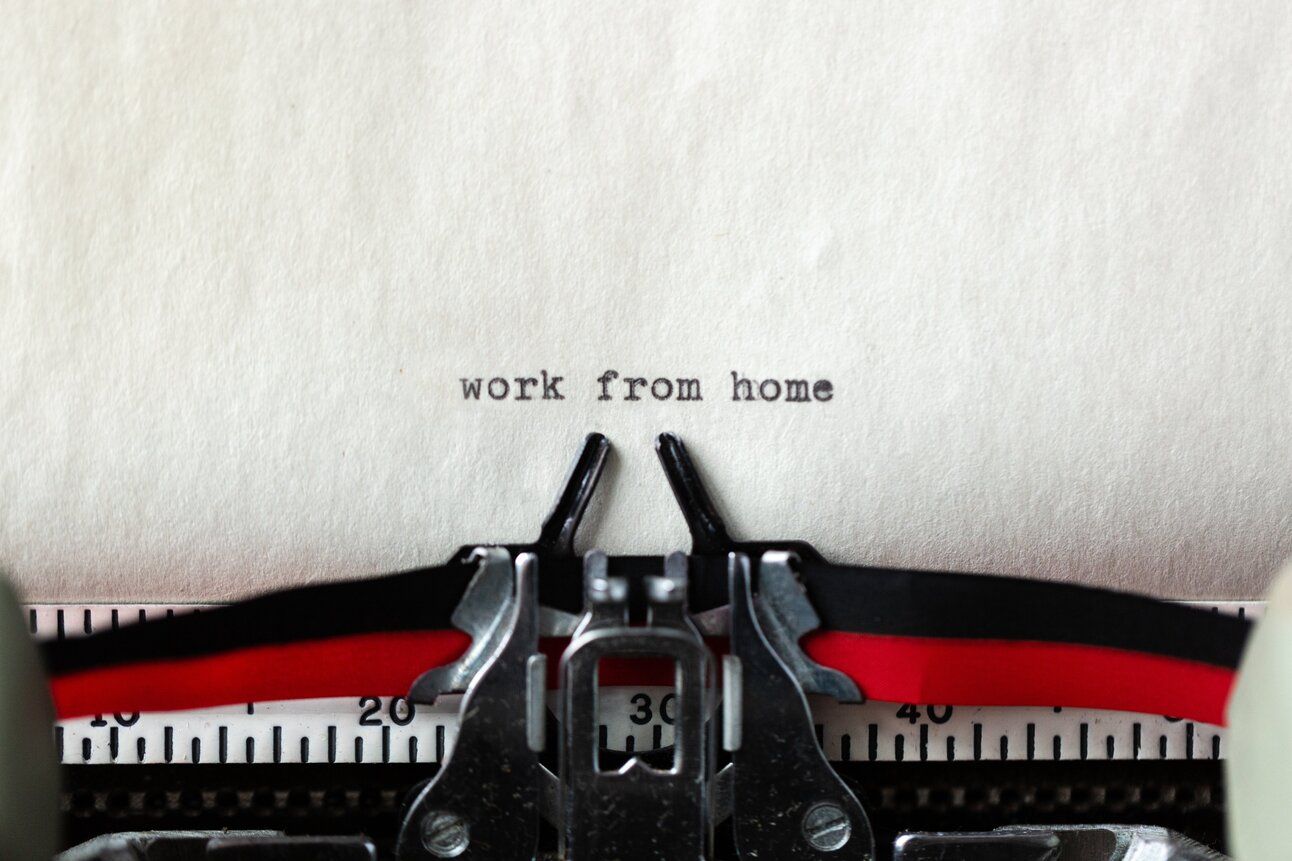
How do Productivity Tools help you?
In this fast-paced world, our productivity and efficiency are what keeps us all in the race.
These productivity tools use various methods to make us more productive; for example, a few use music for increased concentration on work, a few block distracting websites so that work is the only thing we can focus on.
These productivity tools don’t just increase our productivity but also provide us with our progress report and notifications related to things we do and the ones we shouldn’t be doing while we’re working.
They make us aware of our bad habits and help create new and good ones.
They let us set monthly goals to keep increasing our productivity.
They have tons of features that help us become better and more efficient day by day. And every tool uses different strategies to make us more fruitful at our work.
So, wanna try out a few best productivity tools to make yourself increase your growth this year?
To acquaint you more with these productivity tools, I’ve listed below the 10 best productivity tools of all time to get you more time and help you focus better. Let’s have a look at them!
10 best productivity tools of all times
Shift
“Just a minute ma’am, my word doc is still loading.”
“Ohhh…where did that tab gooo? I had it here a few minutes earlier.
“Man! Where’s that blog I was reading a while ago? Why is everything so messed up here?”
Dozens of tabs open on your desktop, slowing it down and impeding you from being productive.
Is this your everyday story?
Then, my friend, you would be more than happy to know that we’re all on the same boat.
But…… I’ve got a solution to this problem of ours!
SHIFT!
Not shifting from your job or shifting your device but the app Shift.
Given its popularity, you might or might not have heard of SHIFT.
Shift gives you freedom from your everyday clutter. This one of the best productivity tools marks working on a desktop more productive and effortless.
Say goodbye to getting lost in the ocean of tabs and logins with this tool.
Shift will help you connect all your apps, extensions, and accounts into one productive workstation to streamline your workflow.
You’ll be able to seamlessly shift between multiple productivity tools/apps within Shift. Making it incredibly easy for you to manage all your tasks and deliverables in seconds.
There’s no application that Shift doesn’t support.
Whether it’s on Mac, Linux, or Windows, Shift will help you manage everything seamlessly.
Pricing
This tool is available in a free as well as a paid (Advanced) version.
In the free plan, you get up to 2 email accounts, 1 app, and desktop notifications.
In the Advanced plan, which comes at $99.99/year, you get unlimited email/app accounts, unified search, and much more!
Beeminder
“I’ll do it tomorrow for sure.”
“Today I’ll rest and will start from tomorrow with full force.” *this tomorrow never comes*
Do you love procrastinating all day? Or tired of doing that too?
Ohh wait, or is it not procrastinating and just forgetting your responsibilities?
Like, “ohhh, were we supposed to do this today?” “Are we supposed to take care of our health and stay fit by ourselves?”
Whatever it is, all you need is motivation to get up and start doing things by yourself.
How do you do that? Listening to prolonged Ted Talks and Motivational Speakers? Or just having an app remind you of the things you’ve got to do and motivate you to do those?
Which one sounds easier? The second option, right?
So, do you have an app that will do this for you? Be your virtual personal assistant?
YES!
Beeminder!
Beeminder is a reminder app that reminds you of your goals and motivates you to keep going.
It’s a motivation tool that’ll help you visualize your goals and set measurable targets to complete them and stop procrastinating.
With this tool, you can minimize any distractions coming your way, thus completing your goal easily.
Whether it’s a small thing like spending less time on social media or a big one like working on and completing your project before the deadline, or going to the gym, doing push-ups, writing emails, or eating healthy food, Beeminder will help you do everything with ease and comfort.
Beeminder also lets you connect with other best productivity tools that it integrates with to keep track of your activities.
They plot your progress with a Bright Red Line to your goal.
Beeminder has a simple funda: either keep all your data points on the good side of your red line or literally pay the price.
Pricing
There are two times when you’ll need to pay Beeminder.
The first one is when you fail to accomplish a task. This is known as the Derailment cost, and it depends on how often you derail on your goals and how much you choose to pledge.
And, in my opinion, this is the best feature any app can have as nothing motivates you more than you having to pay for something that you can do but you’re not doing.
The other one is the subscription fees of this one of the best productivity tools.
Beeminder’s subscription comes in 4 categories:
Core Beeminder – Free
Infinibee- $8/month
Bee Plus- $16/month
Beemium- $40/month
You get access to more and more features with each higher level of subscription.
Toggl
“No, bro, I spent 2 hours on completing this post only, and I’ve got 2 more to do. Can you please help me with this presentation? Last time, I promise.”
Is this you every time? Do you always spend more time on one task which you were supposed to do in much less time?
If the answer to these questions is yes, then it’s high time you get a powerful time-tracking tool.
If you ask me, I would suggest you get Toggl.
This one of the best productivity tools and the most powerful time-tracking software will help you manage your time wisely.
So, what does Toggl do?
Toggl will monitor the time you spend on completing tasks and will help you focus better and be more productive.
This one of the best productivity tools of all the time even has a built-in Pomodoro timer that’ll help you implement the Pomodoro technique for more productivity.
The functionality of Toggl is not restricted to a single device, but it can be used on multiple devices. You can use Toggl on computers, mobile, tablets simultaneously while it keeps track of the number of hours you spend on completing a specific task or a project.
Toggle time-tracking software also works offline, and it provides powerful desktop apps even for Windows, Mac, and Linux.
This one of the best productivity tools even has a functional mobile app for iOS and Android.
Toggl also easily integrates with various office productivity software.
Pricing
Toggl comes in three pricing tiers:
Starter: Provides users with simple time-tracking and reports at just $10/month per user.
Premium: Provides users with tracking for reminders and email notifications at just $20/month per user.
Enterprise: Provides users with more advanced features. Price available on the official site on request.
ClickUp
“Where did that to-do list disappear?”
“It’s already 6! Why didn’t my reminder ring?”
“So many pdfs to share, my computer’s surely gonna crash today.”
Do you, too, go through all of this every day? Numerous presentations to share, a number of projects to collaborate and several tasks on your to-do list.
Being burdened with an umpteen number of tasks is very stressful and surely makes it difficult for you to focus on any one of them. This results in you not being able to do even one task neatly and with full focus.
But, you need not worry about managing several tasks now. ClickUp is here to your rescue!
With its all-in-one best productivity tools, you’ll be able to manage all your tasks easily.
ClickUp bestows its users with some fantastic time-management features that will increase their productivity in no time.
There are numerous things that this one of the best productivity tools will help you do.
With ClickUp, you’ll be able to manage your tasks and projects, your to-do lists, your notes, your teams’ collaborations, your reminders, and much more.
ClickUp even integrates with tons of other best productivity tools, helping you unify all of your activities and processes.
Not only this, ClickUp has tons of other office suite features, too, including Gantt Charts, Assigned Comments, Dependencies, Goals, Custom Access Rights, and access Powerful Apps on various Operating Systems.
Pricing
ClickUp has in total three pricing options:
Free Forever: Unlimited Projects and members + 100Mb of cloud storage for FREE!
Unlimited: Unlimited Projects, Members, and Integrations + Advanced Reporting all for just $5/month per user.
Business: Unlimited Projects, members, Integrations, and Two-factor Authentication + Google SSO, all for just $9/month per user.
Slack
Do you have lots of collaboration-based projects which need constant communication with your team members?
Or are you and your colleagues too lazy to have hour-long phone calls discussing the project and other tasks?
If this is the case, then Slack is one of the best tools you can get for yourself and your team! Slack is recognized as the world’s best productivity tool for text-based communication.
With Slack, you can easily collaborate and communicate with your team members, share files, and host phone or video calls.
This tool is very intuitive to use compared to the other team collaboration tools and will soon become your powerful real-time messaging tool for instant communication and feedback.
On Slack, you can collaborate over project files, pictures, notes, and other media and create project/team-specific channels for focussed discussions.
Slack also lets you create guest channels to allow your clients to collaborate with your team.
The software supports phone and video-based collaboration and even integrates with tons of other software like Google Apps, ClickUp, and more.
Slack has got the most potent mobile, desktop, and web apps.
Pricing
This one of the best productivity apps has three pricing tiers:
Standard: Provides unlimited search, group calls, and guest channels at just $3.20/month per user.
Plus: Provides SAML-based single sign-on (SSO) and message exports at just $6/month per user.
Enterprise Grid: Provides unlimited workspaces and data loss prevention; pricing available on request.
Evernote
Do you have a habit of making notes out of everything?
Then you obviously have heard of Evernote before.
Evernote is a top-rated note-taking app and one of the best productivity tools.
It has got a very simple interface, provides cross-platform syncing along with advanced word processing. Evernote has everything you need to make detailed notes from all your devices.
Evernote’s powerful word processor will help you create detailed notes in no time.
Its software even supports audio notes on compatible devices.
Evernote can collect screenshots and clippings from websites and other devices.
For better categorization, Evernote can even organize your notes into notebooks.
The tool also integrates with other online productivity tools like Google Drive, Slack, etc.
Evernote has powerful mobile, desktop, and web apps with a powerful Chrome extension.
Pricing
Evernote has three pricing plans:
Free: Gives you a powerful word processor, cross-platform syncing, and 60Mb of new storage every month.
Plus: Gives you advanced text formatting and 1GB of new storage for monthly uploads at just $3.99/month.
Premium: Gives 10GB of new storage for monthly uploads at just $ 7.99/month.
Zapier
Looking for a boost in your productivity? Have a look at Zapier, one of the best productivity tools of all time!
Zapier lets you automate workflows by connecting your various workplace tools.
You can very easily create automations between apps and services.
This one of the best productivity tools integrates with over 15000 apps to help users connect their management tools together.
Zapier can automate repetitive tasks with specific triggers (Zaps), like it will automatically send a reply every time you receive an email, etc.
You can even easily import and export your data into Zapier using CSV or XLS files for convenience.
Pricing
Zapier has 4 pricing tiers:
Free: Gives 5 Zaps
Starter: Gives 20 Zaps and custom integrations at $19.99/month
Professional: Gives unlimited Zaps and unlimited premium apps at $49/month
Team: Gives access to unlimited users and priority support at $299/month
RescueTime
You can’t change your habits until you’re made aware of them.
And don’t expect people to come to you and tell you’re bad habits. No ones gonna come and tell you about your bad habits, just like you don’t tell others.
Attention and Insight into your actual habits are what you actually need.
This will not only help you understand your bad habits but will also help you make new and good ones.
So, are you one of the people who lack attention and insight into your actual habits?
If the answer is YES, then RescueTime is the best productivity tool for you!
RescueTime records the apps you use, the websites you visit, and the breaks you take while you’re working.
It keeps track of all of this so that you know how you spend your time on the computer.
This tool also classifies each app and website into five productivity ratings:
Very productive
Productive
Neutral
Distracting
Very distracting
You can change these classifications later on.
RescueTime also categorizes apps and websites by their type like:
Communication and Scheduling
Social Networking
Entertainment
Design and Composition, etc.
Again, you can change these classifications to reflect how you work.
This productivity tool can also block distracting sites while you’re working and need to focus. It’ll help you set goals for what you want to get done.
Pricing
RescueTime is available in three pricing tiers:
Free: With RescuTimes free version, you can track the time you spend on websites and apps, set goals, and get a weekly email report on the progress you’ve made and the areas you need to improve on. You also get a 3-month report history.
Premium (Monthly): With RescueTimes premium version, you get hold of everything from the free plan plus time-tracking when you’re away from the computer, alerts when you achieve your daily goals, and blockage of distracting websites to stay focused. You even get t keep a log of your daily accomplishments along with more detailed reports and filters.
Premium (Yearly): everything that you get in Premium Monthly, you just need to pay for it on a yearly basis.
Freedom
Do you want freedom from distractions you get while you’re working?
Do you want to focus more on your work than on other things?
Who doesn’t?
If you too want to work without distractions, then you should definitely get Freedom for yourself.
Not the literal meaning; it’s just another best productivity tool in the list.
Freedom will help you eliminate all distractions and focus on a single task at a time, break all your bad habits and build new, good ones, and be more productive throughout your day.
This tool will block distracting websites and apps across all your synced devices so you can get your work done.
Freedom also offers advance scheduling of sessions.
When you need a break or a focus boost, Freedom will also help you block the entire internet with just a click of a button.
Also, Freedom has amazing browser extensions that help you pause, limit, and monitor the time you spend on distracting websites.
This tool is functional on all Operating Systems.
Pricing
You get to try Freedom for free, and apart from that, it has three pricing plans on a pay basis:
Monthly: You get unlimited access to Freedom for a month at just $6.99/month.
Yearly: You get unlimited access to Freedom for a year at just $2.42/month.
Forever: You get unlimited access to Freedom forever at just $129.00.
Brain.fm
Do you believe in the science of music soothing your soul and helping you focus better on your task?
And do you use music to focus better and soothe your soul?
If the answer to these two questions is YES, then Brain.fm is the right and the best productivity tool for you!
Brain.fm helps you focus better on what you’re doing by playing ambient background music. Whatever the task may be, Brain.fm will help you complete it with the help of music.
This one of the best productivity tools has three modes for different activities:
Focus
Relax
Sleep
Brain.fm has a scientifically proven method that’ll help you attain states of a higher concentration, relax, or fall asleep after 10-15 minutes of use.
This one of the best productivity tools of all time has a built-in white noise removal and comes with a powerful AI engine that will adapt to all your personal needs.
Brain.fm is available in a powerful browser extension on desktop and a mobile app.
So, whether you’re trying to get some good sleep, boost your office productivity, or feel more relaxed, Brain.fm, a scientifically proven app, has all the music to help you.
Pricing
Brain.fm will cost you $6.95 on a monthly basis, and unlimited access to it forever is available at $149.99.
In the end
Now that I’ve acquainted you with the best productivity tools of all time, you’ll be able to focus more on the task at hand.
These tools will fetch you some more time for yourself and help you be more productive and efficient!
All of these best productivity tools use new and modern techniques to help you focus better.
Hope this list helps you in some way, cause some of the tools listed above have definitely helped us put our time to best use.