- techkzar
- Posts
- Free Screen Mirroring Apps for Android
Free Screen Mirroring Apps for Android
What is Screen Mirroring?
Screen Mirroring is a technology that allows mobile phones, tablets, computer screens to wirelessly display the content from/on them on another device’s screen.
Screen Mirroring is frequently being used nowadays, especially during meetings and in virtual classrooms. It helps one to easily display relevant content that they want to share with others in the room.
What is Screen Mirroring App?
Screen Mirroring apps are Android or iOS, which help you wirelessly content and display content (screen mirror) from one device to another. In this article, we’ll have a look at the Top-7 Screen Mirroring Apps for Android.
Prerequisites for Screen-Mirroring
One must ensure that the USB debugging located in the Android developer options is turned on.
In order to enable Developer Options on Android devices:
Open Android Settings => System=> About Phone.
Now, scroll down and tap Build Number five-times.
From here, go back to System settings.
You’ll now be able to see Developer Options.
In order to enable USB Debugging on your Android Device-
Go to Android Settings=> System=> Developer Options
Now, scroll down and toggle USB debugging.
Techkzar recommends that you tick the “Always Allow” for the “Allow USB Debugging” pop-up. By doing this, you won’t have to deal with the permission box repeatedly.
Remember that Android screen mirroring apps require a strong internet connection if you’re opting for the wireless option. Also, both platforms should share a single Wi-Fi to cast Android wirelessly. That being said, you can even view your phone screen on a PC via a USB cable.
What are the best free screen mirroring apps to mirror my android phone screen on my PC?
Table Of Contents
Mirroring 360
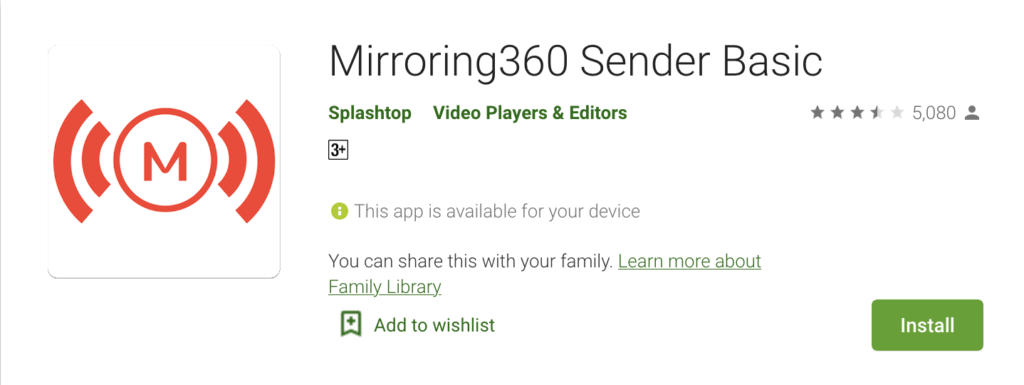
It is one of the best free screen mirroring apps that give you some of its best features to screencast apps to other devices.
To function with the application, It will require the Mirroring 360 software installed on your PC. The basic version is free for android and tablets, which you can get on Google Play. For other devices, you’ll need to get its license from their official website.
Features
Supports Android devices with version 5.0 and above
Can connect to the Amazon Fire TV stick and Fire TV stick with the receiver software.
You can also easily record live content for replay and sharing.
Broadcast your computer screen to over 40 participants with a simple web link.
You can use for presentations, educational purposes, web meetings, live streaming for gaming and media.
LetsView
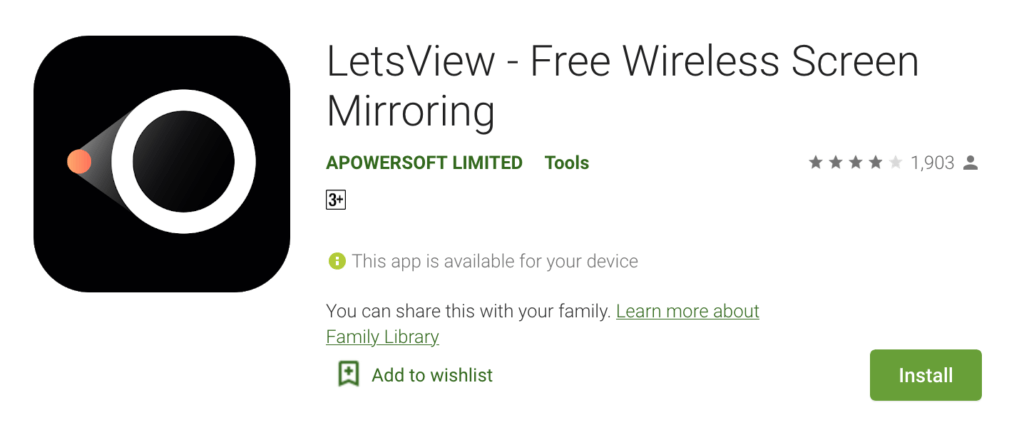
LetsView has millions of satisfied users. It provides some excellent features, making it one of the best free android screen mirroring apps for android. LetsView helps its users make conversations easier and more intuitive.
Features
User-friendly
Wireless sharing with the help of Whiteboard
No chromatic aberration
Watch movies on a big screen with easy live stream
It makes virtual classes and meetings intuitive.
Apower Mirror
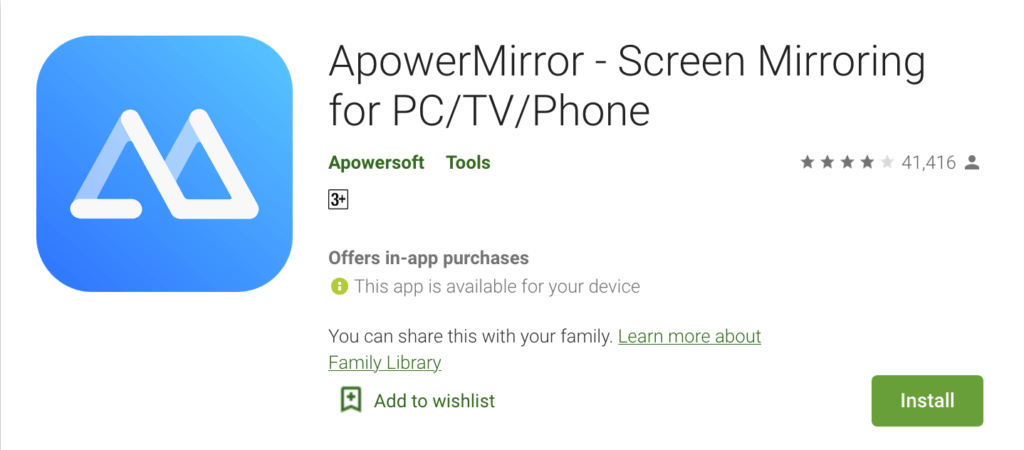
Apower Mirror, with its mainstream mirroring technology, gives the ultimate mirroring experience to its users. This one of the best free screen mirroring apps allows screen mirroring along with the audio.
It can screen mirror their PC devices via a USB or WiFi and cast phone to TV without a lag. You can even control your android phone from the PC by using the keyboard and mouse when connected.
Features
Allows simultaneous mirroring of 4 devices to the PC
Play games on PC even without emulators
Pre-set virtual keys
Cross-platform screen mirroring
Full-screen display, take screenshots, record screen, cast PC screen to mobile, screen mirroring between devices, whiteboard.
Best for education, WFH meetings and presentations, home entertainment, live streaming, gaming, and much more.
Chrome Remote Desktop
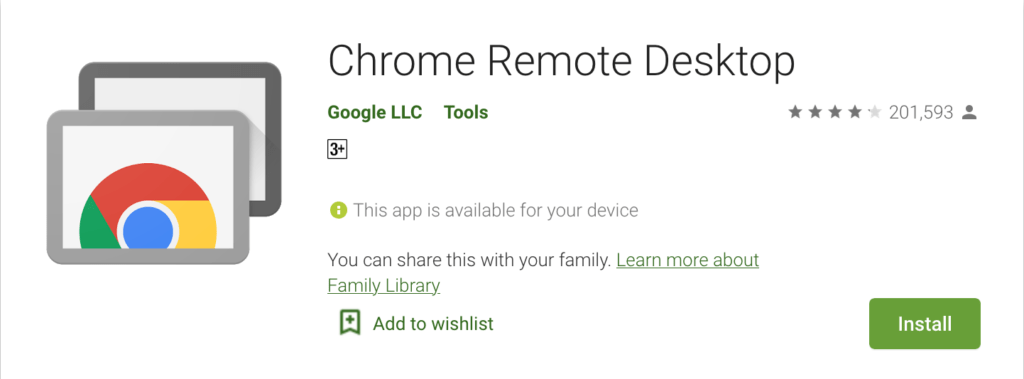
Chrome Remote Desktop, a screencasting app from Google, offers a lot and delivers it too. It gives your desktop the ability to access the smartphone remotely, which can even be used for screen mirroring.
Whenever away from home, using your mobile/tablet or another computer, you can securely access your PC when needed. And you can even share your screen to collaborate in real-time or even connect with another PC to either give or receive remote support.
Chrome Remote Desktop provides to remotely connect with their home or work computer or share their screen with others.
Features
Works efficiently with simple steps to follow in order to function
Free of cost
Convenient
Secure
Castto
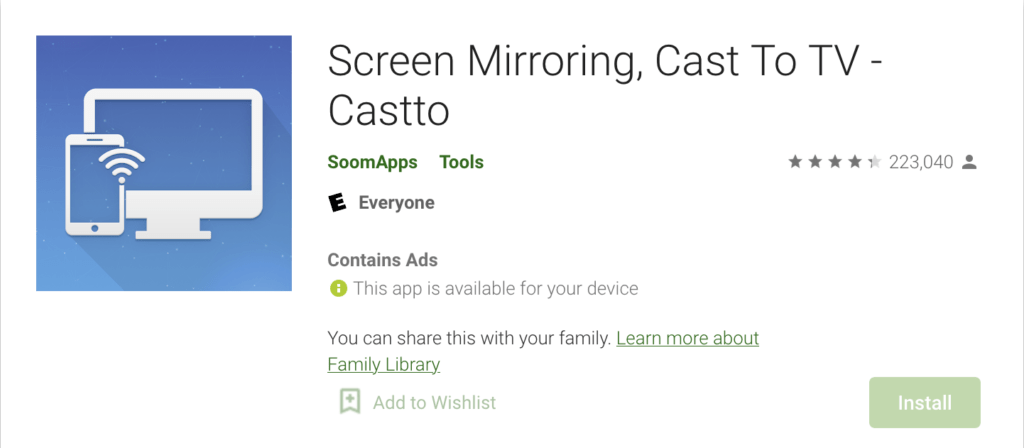
It provides its users with the most perfect and uninterrupted mirroring from their phones to TV. It offers the most reliable connectivity for free and basically runs itself. It’s intuitive, provides wireless connectivity, and also gives fast customer support.
Features
Secure
Easy to use
Efficient and reliable
Search for and stream movies, play games, use it for presentations, for educational purposes, live streaming, and much more.
Free updates
Second Screen
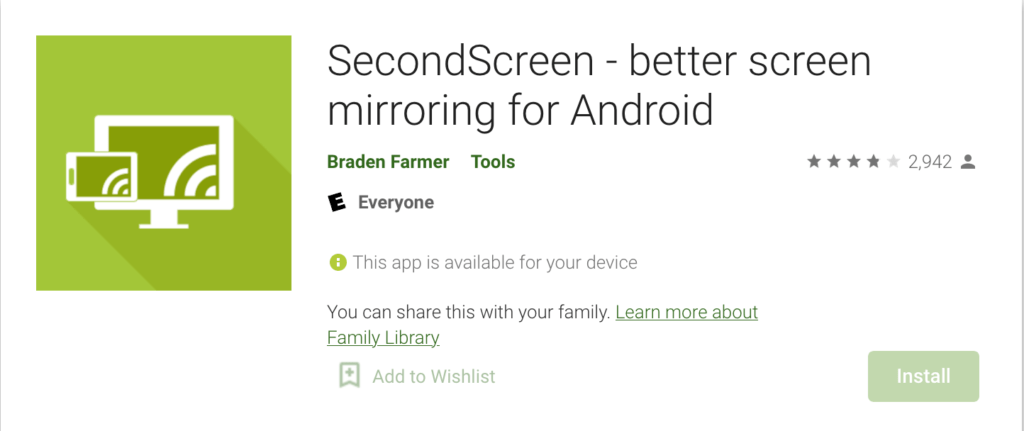
The Second Screen is made for those who mostly rely on external displays. This one of the best free screen mirroring apps works towards providing its users with the best experience possible.
The Second Screen allows its users to change their devices’ resolution and density to fit their TV or monitor. It also enables an always-on desktop mode in Chrome, disables a device’s backlight, and several other amazing features.
Features
Simple profile-based interface
Automatically enable Bluetooth and Wi-fi and connect a mouse/ keyboard/ game controllers, etc.
Automatically enable daydreams
Browse the real Web on TV by seeing desktop sites in Chrome by default
Automatically load profile when a display is connected.
Conclusion
The above-mentioned were some of the best free screen mirroring apps. All of them work efficiently and provide some amazing features that make your work easier and more comfortable. In the end, choose the one which best fits your needs. I hope the article helped you.